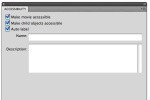2 Όροι
2 ΌροιHome > Answers > How to Highlight or Remove Duplicates in Excel 2007 twa1320311909
How to Highlight or Remove Duplicates in Excel 2007?
I have an Excel file with 20K records. How do I select all entries with repeated records and then remove only the duplicated ones?
- Κλάδος/Τομέας: Software
- Category: Spreadsheet
- Created: 04:18, 3 November 2011
Δημιουργός
Διακεκριμένα γλωσσάρια
Sanket0510
0
Όροι
22
Γλωσσάρια
25
Οπαδοί
Trends Retailers Can't Ignore in 2015
Κατηγορία: Business 1  8 Όροι
8 Όροι
 8 Όροι
8 Όροι